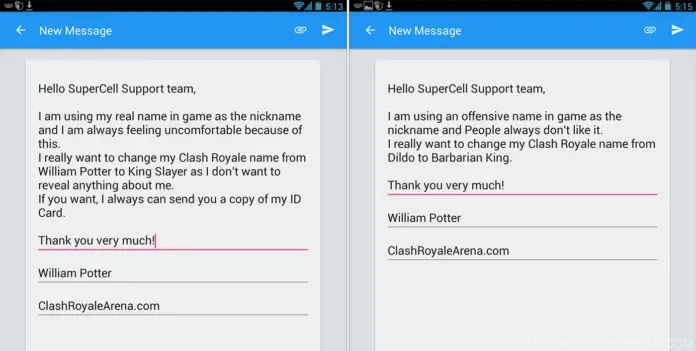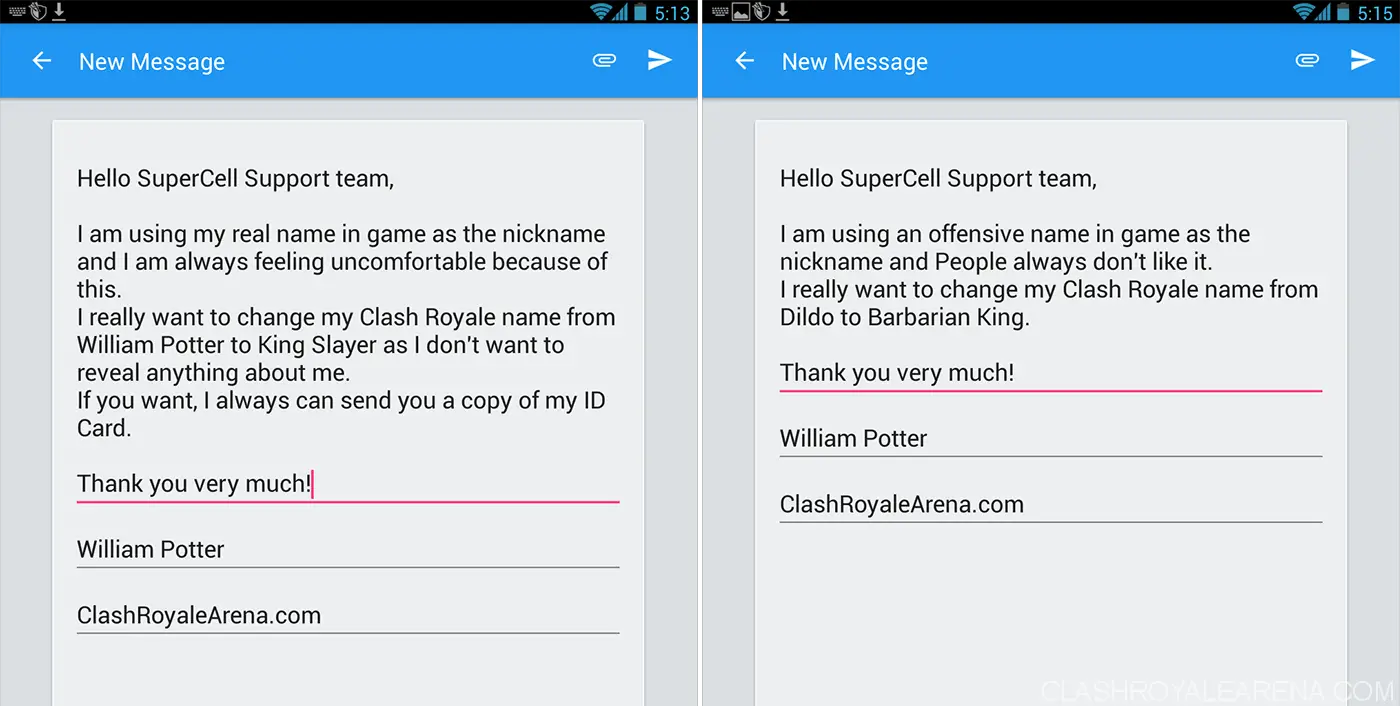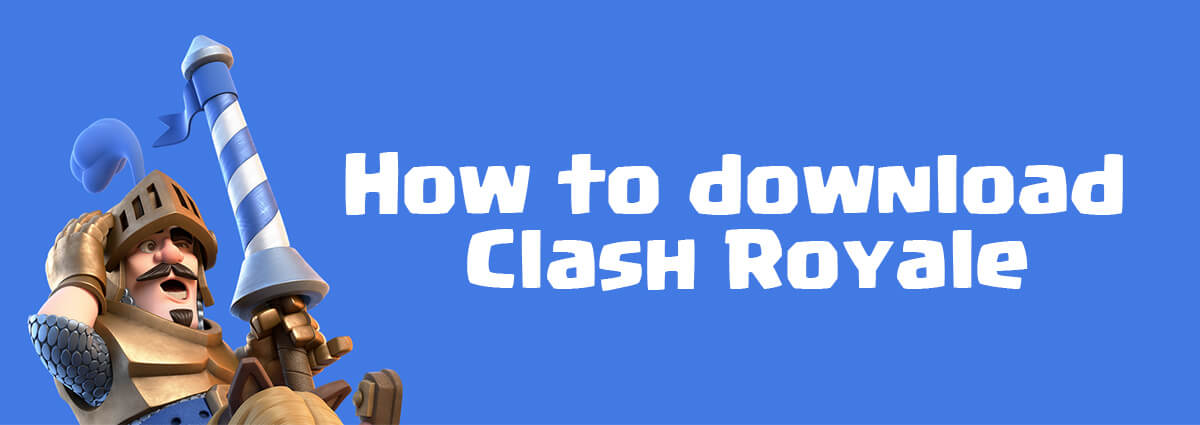How to Change Clash Royale Name Again
Okay so I have received a lot of questions about “How to change Clash Royale name again?” lately. At this time, as far as I know, there is just only 1 way to change your account name the second time. I am going to show you how to do it in this post!
In general, you can change your account name when you reach level 4. Simply go to the Settings menu and you will see a Change Name button there. Make sure to enter your new Clash Royale name twice then type CONFIRM in order to change your name.
Normally, Supercell doesn’t allow you to change your name again. You just can do that one time! But If you did change your name before and want to do that the second time, you should follow my tutorial below properly. In summary, you should contact the support in game and tell them that you are using either an offensive name or your real name and you want to change it as you are feeling uncomfortable. After 2-3 days, they should reply your message and sometimes ask you some additional questions to verify the ownership of your account then they will change your name. I have used this method a few times and it always works!
How to change Clash Royale name again
- Open Clash Royale on your device.
- Open the Settings menu => Help and Support. Normally you will see a small Contact Us button at the top right on your screen. But somehow If you can’t see it, you can open any topic in this section then type on “No” in the “Was this helpful” section => Contact Us button will show up and you can contact them from there.
- Below are 2 messages I sent them before to change my account name. You can follow them!
- Your name will be changed after a few days.
Okay guys thank you very much for reading this! If you need any help, don’t hesitate to ask me anything!