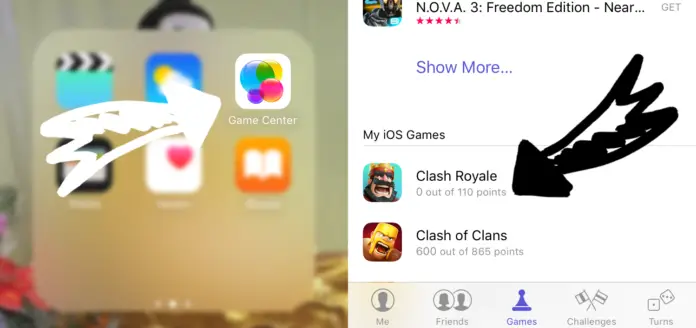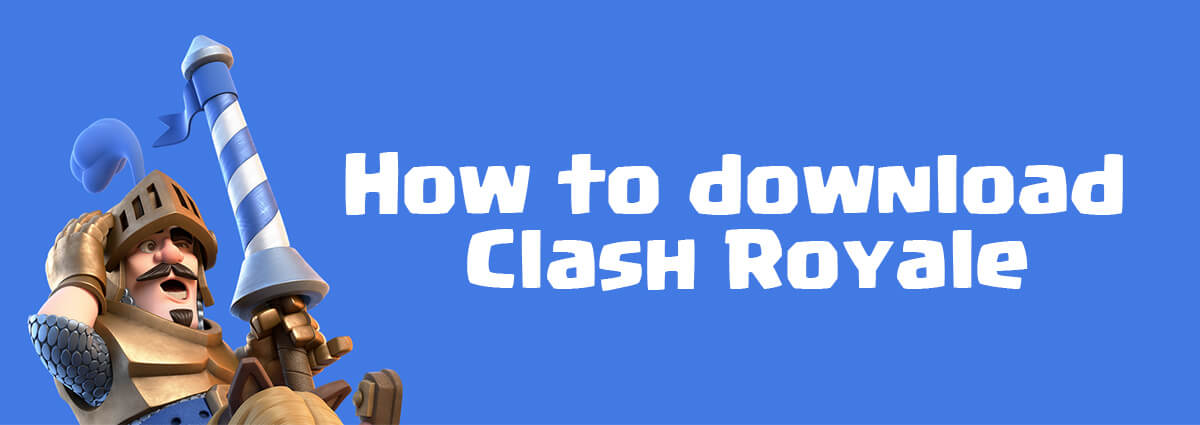Because Clash Royale is a massively multiplayer online game (MMO), saving the game progress is extremely important If you don’t want to play from level 1.
Currently there is only 1 way to save your progress in this game, that is connecting it to Game Center.
How to save and load your Clash Royale game
- On your iOS device, go to Settings ~> Game Center then Sign In with your Apple ID If you haven’t Signed In.
If you don’t have any Apple ID, you can register for free at here. - Go back to the Home Screen then open the Game Center app. Make sure that you can see Clash Royale in the tab Games.
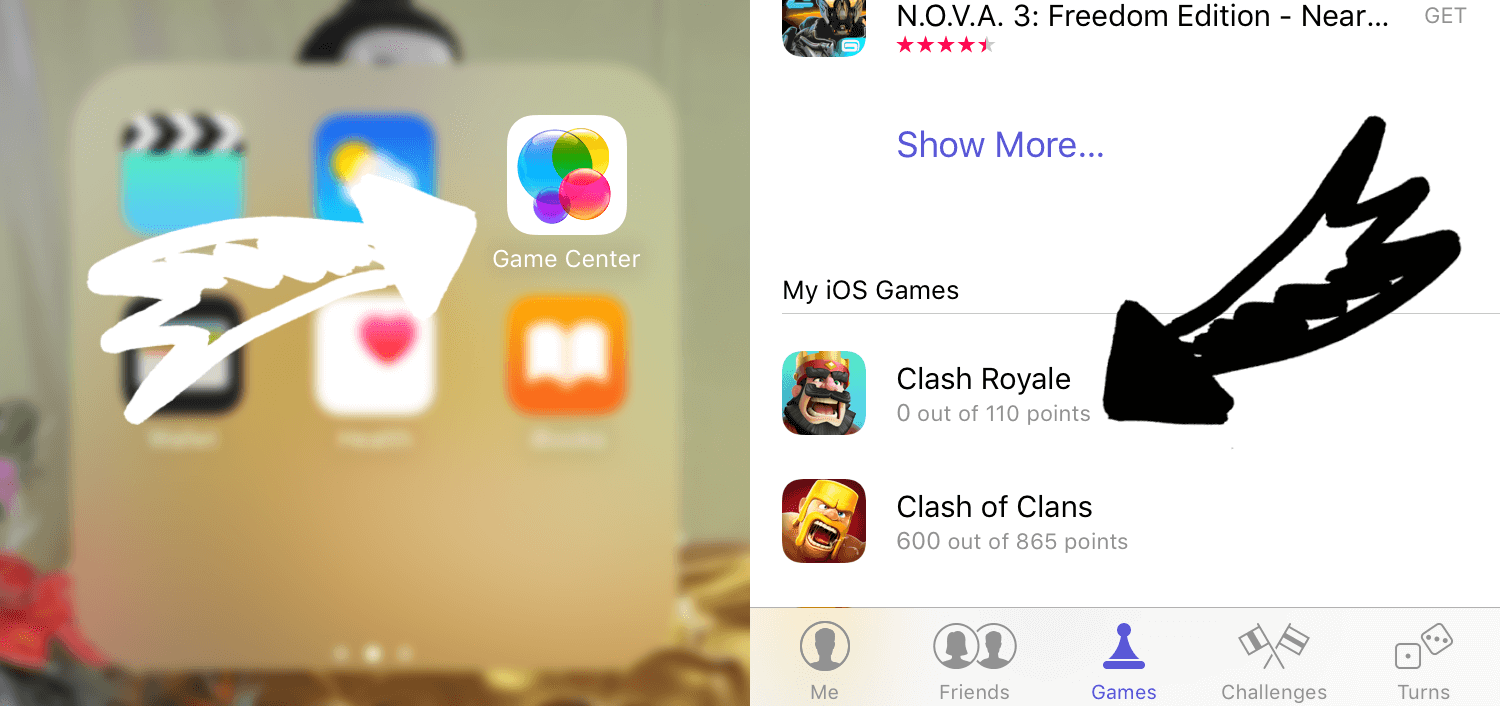
- Everything should be Okay now.
Please note that 1 game account just can be linked to 1 Game Center (Apple ID). If you want to play more than 2 accounts on your device, definitely you need to use more than 2 Game Center IDs.