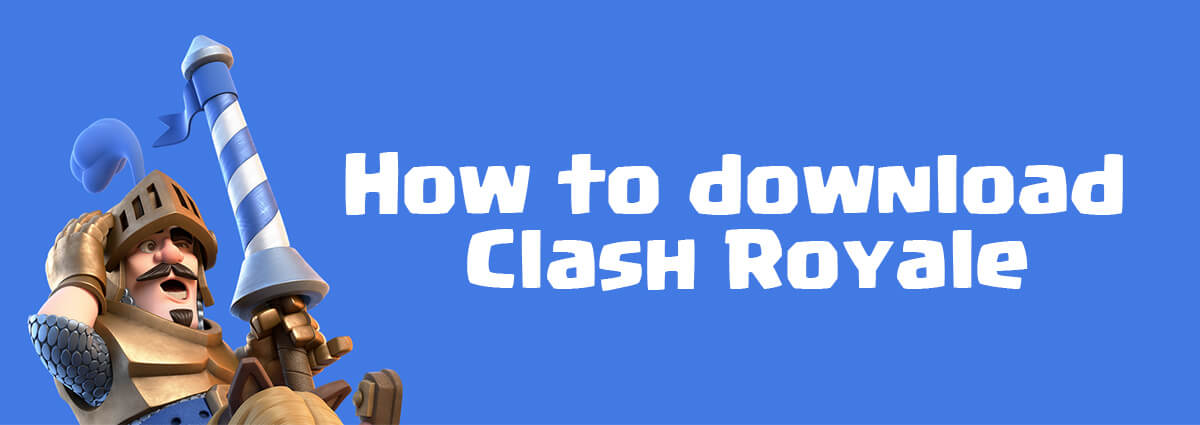Can’t Sign In with Google Play In Clash Royale
Hello guys I have received a lot of questions about this problem lately, that players can’t Sign In with Google Play in order to load Clash Royale account. A lot of players have been facing this popular problem because of the last Google Services update. Just don’t worry guys! I am going to show you how to fix this problem in seconds!

Troubleshooting: Can’t sign in via Google ID in Clash Royale
Normally when you face this problem:
- Can’t Sign In with Google ID.
- Can’t load Clash Royale accounts.
- Load wrong account.
Players on Clash Royale Arena have given me dozens of methods and I have tried them all but just only some of them were able to successfully fixed this problem. I am going to give you all of those methods. If a method doesn’t work for you, just try the next one. If you don’t understand any step in this tutorial, don’t hesitate to comment and I will help you out!
At first, please check these things:
- If you are from China, try to change the DNS of your Internet Connection to 8.8.4.4 and 8.8.8.8.
- Are you using the latest Google Services version? If not, please update them via Google Play.
- Try to clear Cache of your Google Services by going to Settings > Application Manager > Google Play Services > Clear Cache.
- Try to remove all of your current Google accounts then re-add them. This can fix the problem most of the time.
- Go to Google Settings Application > Connected Apps then Disconnect Clash Royale.
- In Clash Royale, try to double tap on the red Disconnected button. Many players mentioned that this solution worked.
If the solutions above still don’t work for you, please try this:
-
- Open Google Settings App -> Choose Play Games -> Delete Play Games Profile.
- Open Clash Royale.
- In the Game Settings menu, try to connect with your Google ID again.
- Everything should be okay now.
And this is the last solution which was shared by Dario Neves
- On your device, Open Google Play Store.
- Open My Apps & Games menu and open the tab “All”.
- Enable “Google Play Games”.
- Done.
That’s all solutions I have tested. If you have any other way which helps us Sign In with Google Play Account in Clash Royale, please share here guys! Thank you very much!