Hi guys! Do you want to change the color of your name in Clash Royale? Sounds fun? Yea! I am going to show you how to do that with ease! Also, I want to give a big thanks to sbet777 and MaddenMobile9 and Aiditorial for sharing this amazing tip to us!
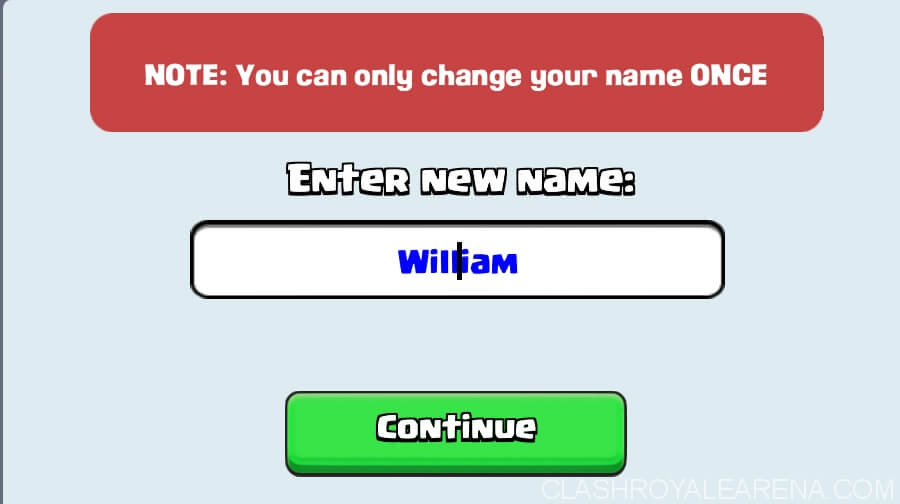
Use Colored Name in Clash Royale
In Clash Royale game, go to the Settings menu then choose Change Name if you want to use colored name. Otherwise, If you are about to create a new Clash Royale account, you can enter the colored name after finishing the first tutorial in Clash Royale game.
Use this form to paint your name <cXXX>(Your-Name)</c> – XXX is the color code you want to use (there are 8 colors in total).
If you want to use more than 1 color in your name, it should be like this: <cXXX>Will<cXXX>iam</c>
Examples:
- <c2>Aiditorial</c> = Aiditorial
- <c3>Aiditorial</c> = Aiditorial
- <c4>Aiditorial</c> = Aiditorial
- <c5>Aiditorial</c> = Aiditorial
- <c6>Aiditorial</c> = Aiditorial
- <c7>Aiditorial</c> = Aiditorial
- <c8>Aiditorial</c> = Aiditorial
- <c9>Aiditorial</c> = Aiditorial
Note:
- When you type <c2>, you will only see 2>. Just don’t worry because it’s just a Clash Royale visual glitch. Keep typing and you will see your colored name after that!
- Also, don’t confirm the new name If it still doesn’t change the color. As you can see in the screenshot above for colored name, you even can see my new name before I press the Continue button.
- You can test and use this colored trick in Clash Royale Clan chat.
- People have reported that this method (for colored name change) only works if you have the Clash Royale golden name. Change at your own risk!
Thanks for reading guys! I hope you like this trick to change colored name! Also, please share it with your friends If you like it! Make sure to check out the rest of our Clash Royale guides!




